SPEC 5815 - Expanded Payment Information in Navigator Order Management
Date Released: November 2017
Modules: Navigator Order Management
Description: A View Details link was added.
Reason for Change: This enhancement provides a view to get order totals including invoiced lines.
The setting Provide order totals view has been added to display a link in order inquiry.
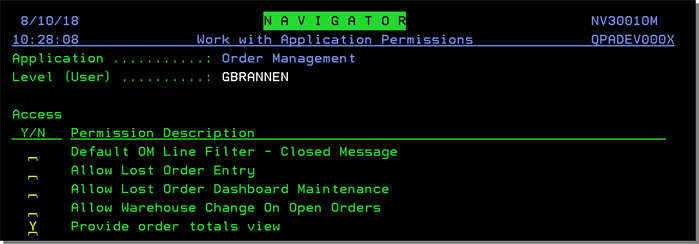
With this setting enabled, the View Order Total Details link is included in the Available Options drop down.
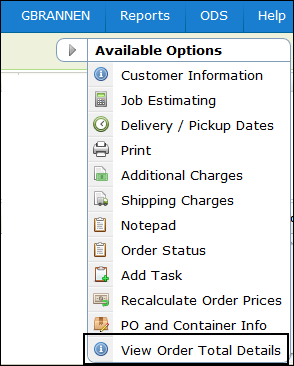
When you click View Order Total Detailsthe Order Total Details popup displays.
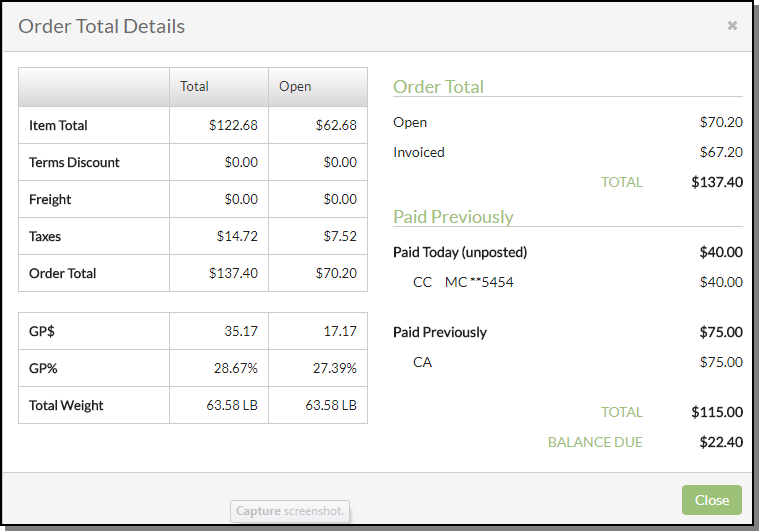
The Order Total Details popup shows three sets of information
- Both the full order total and the open order total breakdown for the order in grid form.
- The current open order total amount and the total of invoices generated from the order.
- A display of payments that have been taken and the current balance due.
Associated Files
- Payment Method Maintenance - ACT 115 - This option allows you to define your own payment method codes to control how payments are entered on the Cash Register screen and reported at the end of the day.
